Appdome Build-2Secure for Android
Appdome Build-2Secure automates the integration of advanced security features, adaptive protections, code-signing, and certification processes into mobile applications, enhancing security without the need for manual coding or code analysis.
For detailed information on the benefits that Appdome Build-2Secure adds to your mobile app, please refer to the following blog post:

Prerequisites
The workflow steps that need to be executed before running the Appdome Build-2Secure for Android workflow step, along with their respective reasons, are listed in the table below.
| Prerequisite Workflow Step | Description |
|---|---|
| Android Build | The app required for this step is generated by the Android Build (or alternative build steps). |
| Android Sign | If you intend to use a signed app, this step must be executed beforehand to process the output. If your app is already signed in the build step, you can skip this step. |
If a step other than the Android Build or Android Sign step is used to build or sign the app, then the Appdome Build-2Secure for Android step depends on this step.
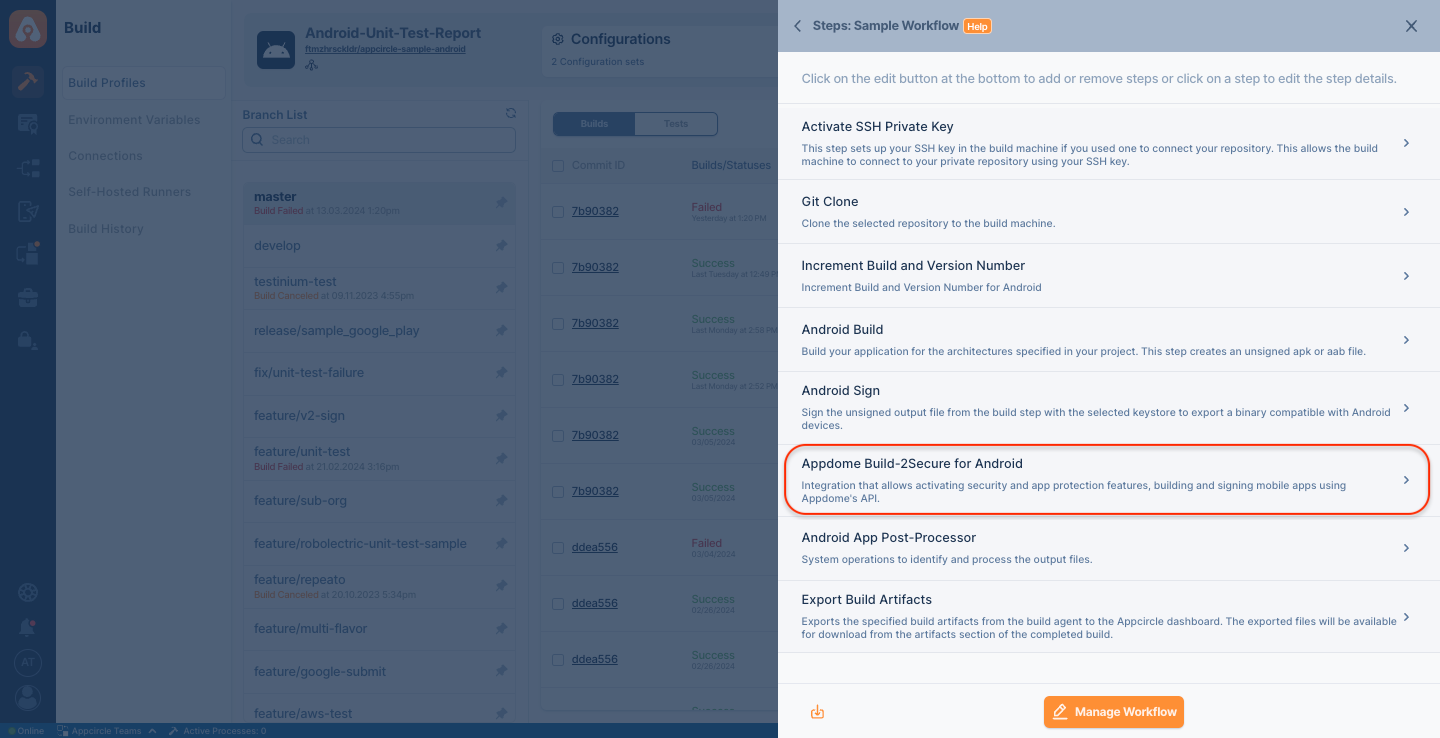
Input Variables
For each component, specific input variables are required for its operation on your system. The input variables necessary for Appdome Build-2Secure for Android are as follows:
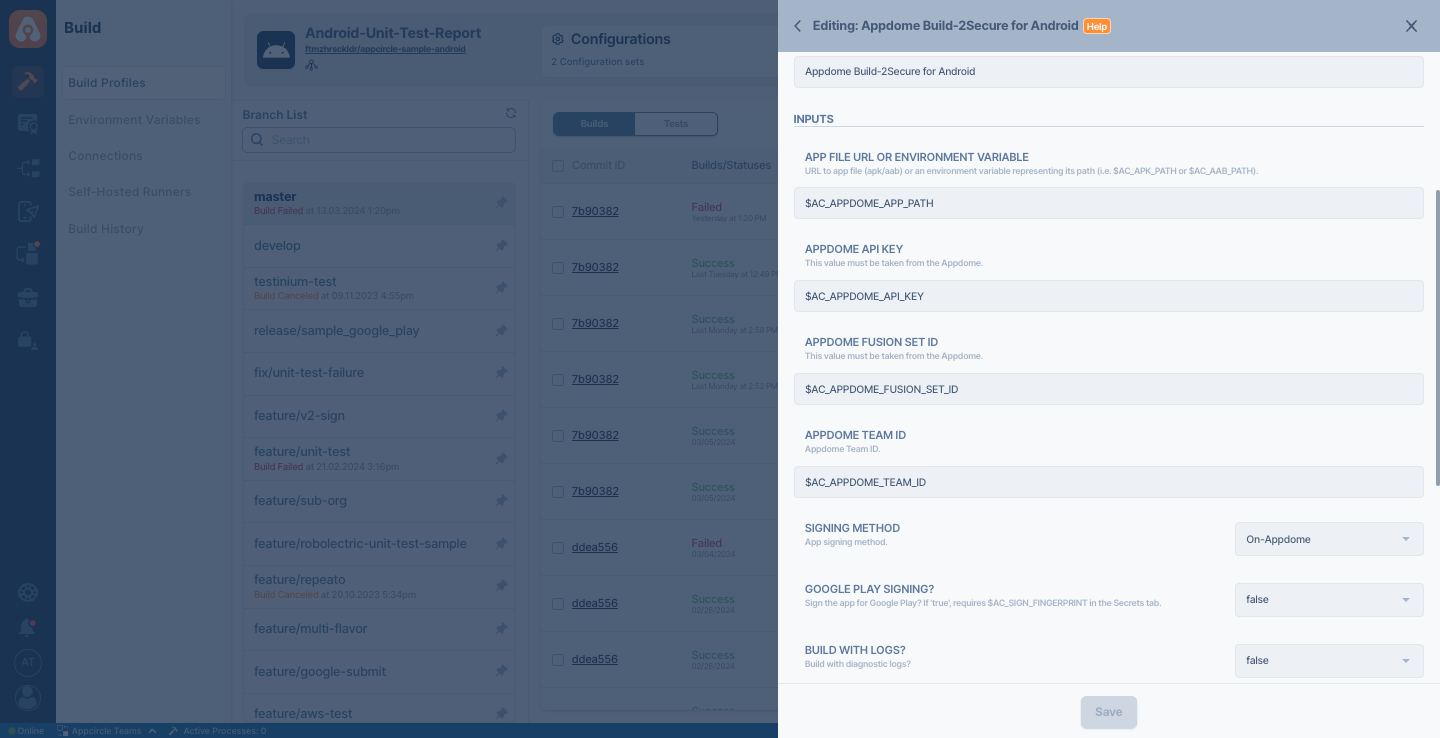
Confidential information should be entered as a secret environment variable. Also, ensure that the environment variable group is selected in the Configuration.
| Variable Name | Description | Status |
|---|---|---|
$AC_APPDOME_APP_PATH | Specifies the URL or path of the app accessible from Appcircle. Default values are $AC_APK_PATH or $AC_AAB_PATH obtained from the Android Build step. | Required |
$AC_APPDOME_API_KEY | Specifies the Appdome API key, which must be obtained from the Appdome account. Refer to this document for more information. | Required |
$AC_APPDOME_FUSION_SET_ID | Specifies the Appdome Fusion Set ID, which must be obtained from the Appdome account. Refer to this document for more information. | Required |
$AC_APPDOME_TEAM_ID | Specifies the Appdome Team ID. Insert your team's ID if using a team account. Refer to this document for more information. | Optional |
$AC_APPDOME_SIGN_METHOD | Specifies the Appdome app signing method. Options are: On-Appdome, Private-Signing, and Auto-Dev-Signing. The default value is On-Appdome. For details, refer to this document. | Required |
$AC_APPDOME_GP_SIGNING | Specifies whether your app is signed for Google Play. If true, distribute through the Google Play App Signing program. Details are available here. The default value is false. | Required |
$AC_APPDOME_BUILD_LOGS | If true, it enables diagnostic logs for troubleshooting secured apps. Details are available here. | Required |
Output Variables
The outputs that can result from the operation of this component are listed as follows:
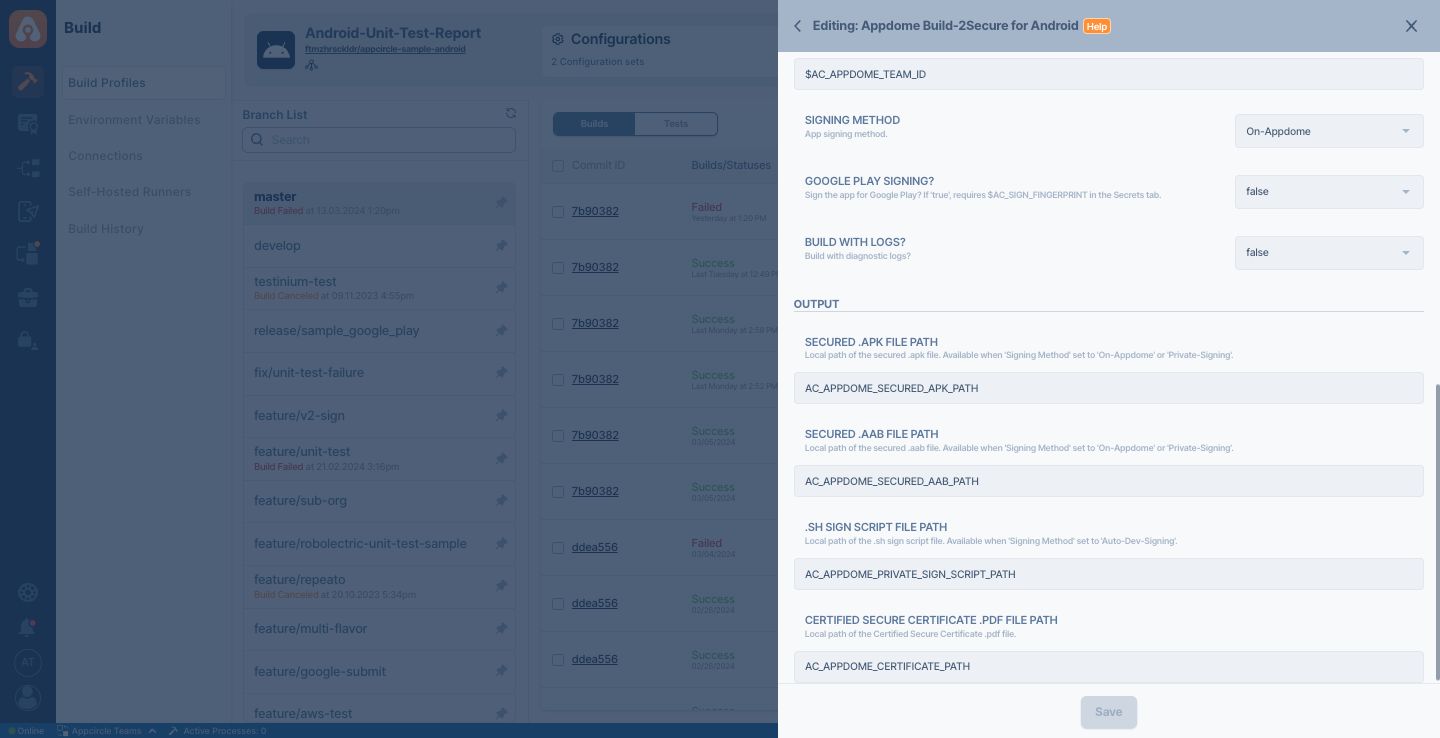
| Variable Name | Description |
|---|---|
$AC_APPDOME_SECURED_APK_PATH | Specified path of the secured APK file produced by Appdome Build-2Secure. This is available when the Signing Method is set to On-Appdome or Private-Signing. |
$AC_APPDOME_SECURED_AAB_PATH | Specified path of the secured AAB file produced by Appdome Build-2Secure. This is available when the Signing Method is set to On-Appdome or Private-Signing. |
$AC_APPDOME_PRIVATE_SIGN_SCRIPT_PATH | Specified path of the .sh sign script file produced by Appdome Build-2Secure. This is available when the Signing Method is set to Auto-Dev-Signing. |
$AC_APPDOME_CERTIFICATE_PATH | Specified path of the Certified Secure certificate produced by Appdome Build-2Secure for your app is provided as a PDF file. |
To access the source code of this component, please use the following link: