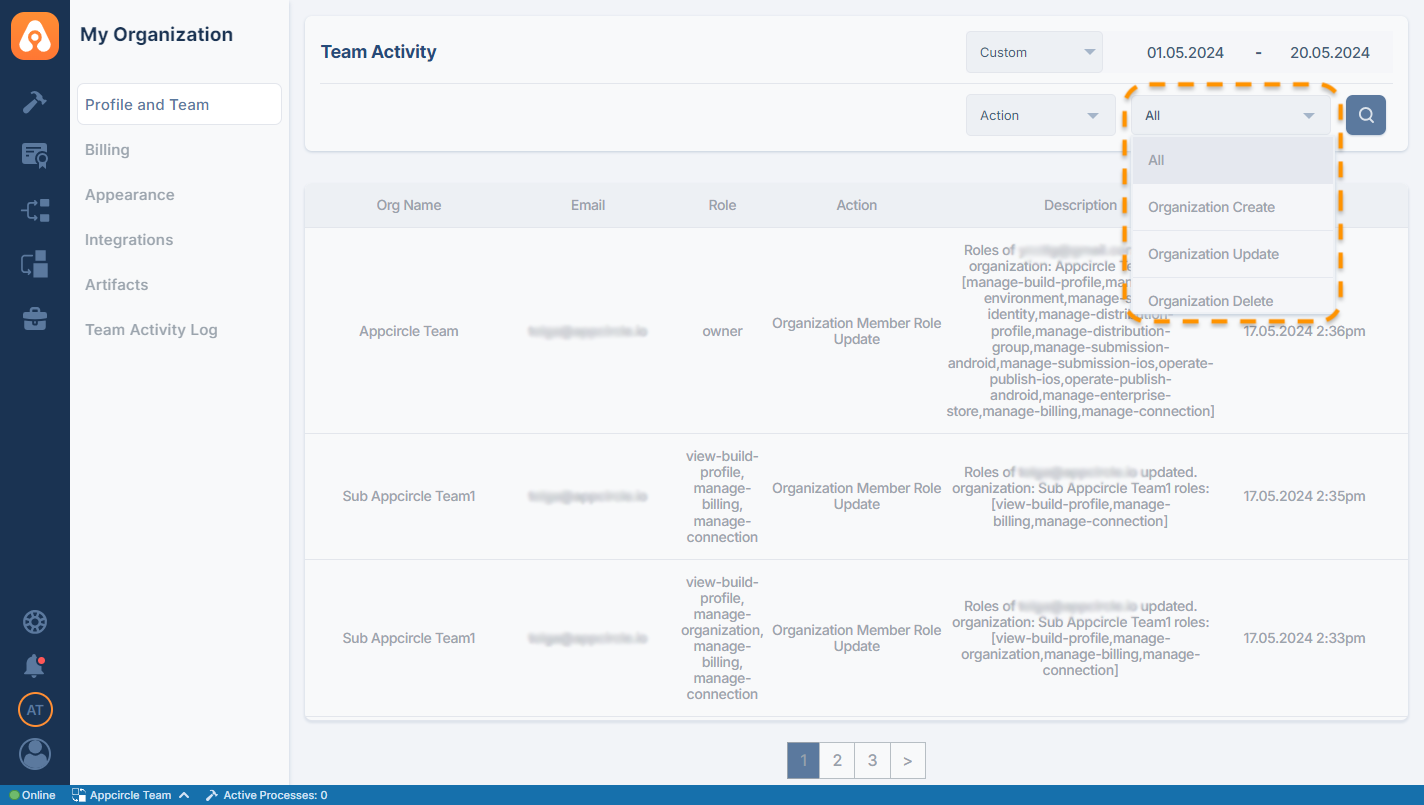Team Activity Log
You can view team management actions such as creating, deleting, and adding members to Organizations or Sub Organizations in the Team Activity Log section within the My Organization area.
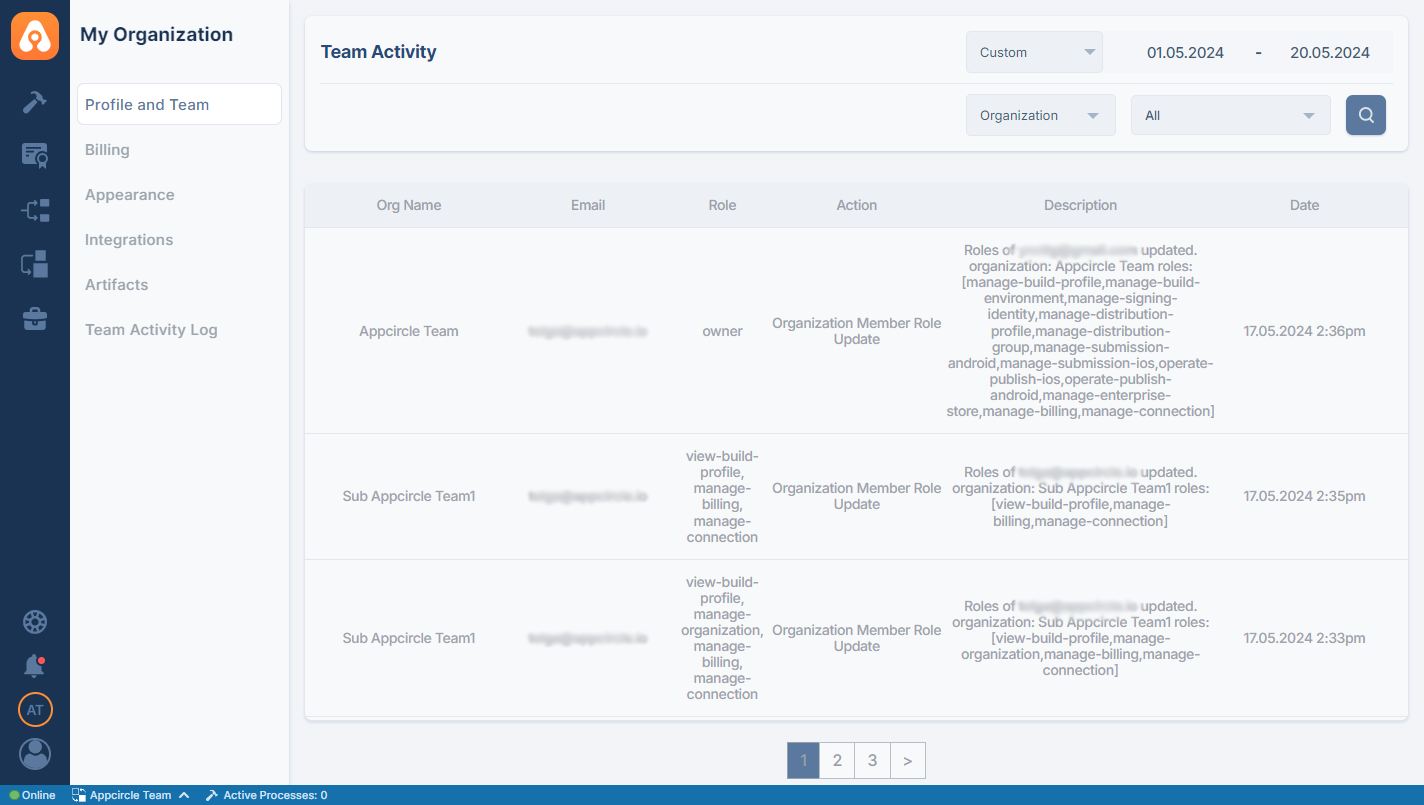
Here is the full list of actions that can be monitored:
- Creating a new Organization / Sub-Organization
- Deleting an Organization / Sub-Organization
- Updating an Organization / Sub-Organization
- Inviting a new member to an Organization / Sub-Organization
- Re-inviting a new member to an Organization / Sub-Organization
- Deleting the invitation of a new member to an Organization / Sub-Organization
- A new member accepting their invitation to an Organization / Sub-Organization
- An update in the role of an invited member during invitation for an Organization / Sub-Organization
- Assigning a member to an Organization / Sub-Organization
- Removing a member from an Organization / Sub-Organization
- A member leaving an Organization / Sub-Organization
- Updating a member's role within an Organization / Sub-Organization
Only Organization / Sub-Organization Owners and users with Organization Management Role will have access to this area.
Information about other Organizations and their Sub-Organizations will not be accessible without the required level of clearance.
Organization Owners can also observe the team activity actions of their Sub-Organizations.
You can edit the required date range by clicking the time filter in the top right corner and selecting a time limit from various options. Alternatively, you can choose custom dates from the calendar.
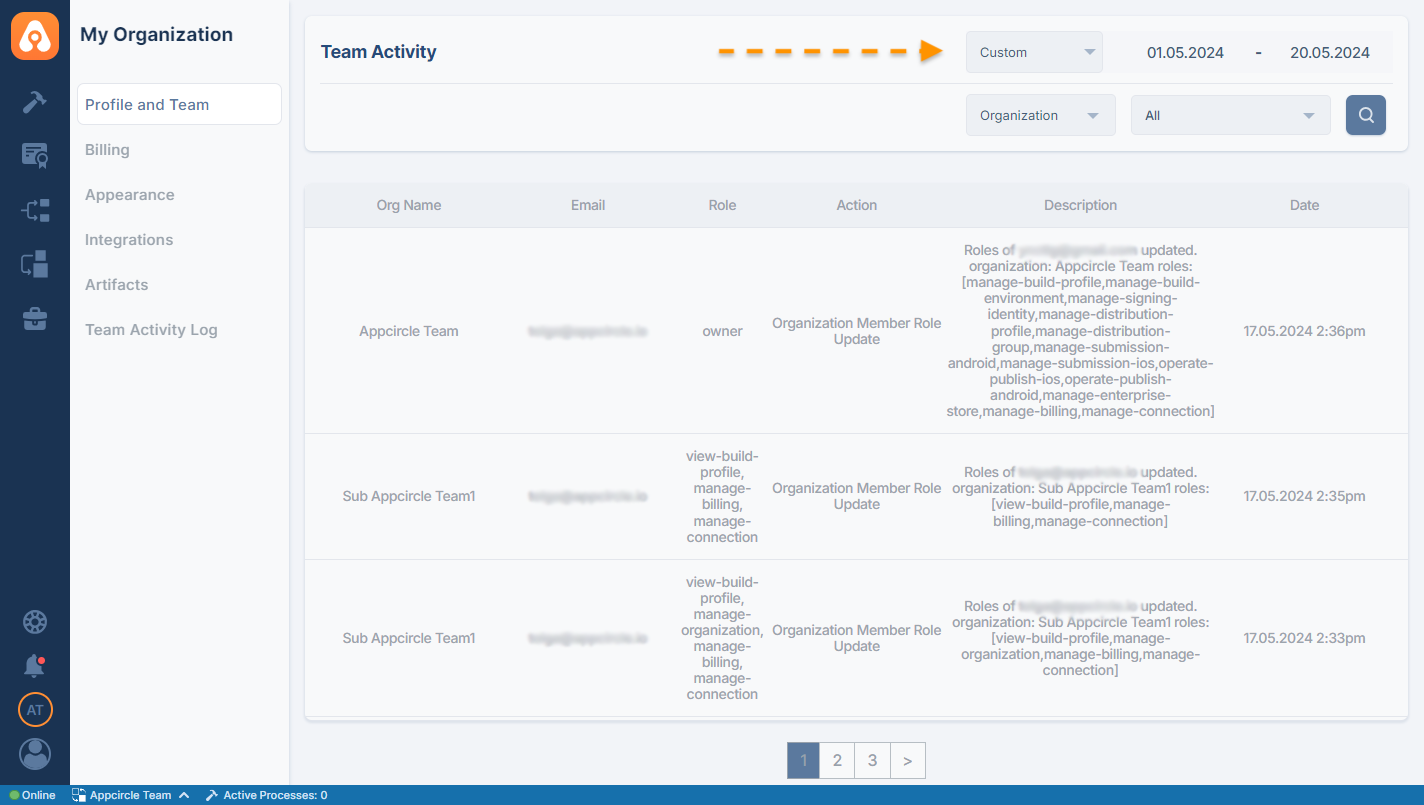
Team activity logs also include filters to help users perform more precise searches. By clicking the 'All' option next to Organizations, you can select a specific organization or sub-organization from the list, provided you have access to monitor their team activity.
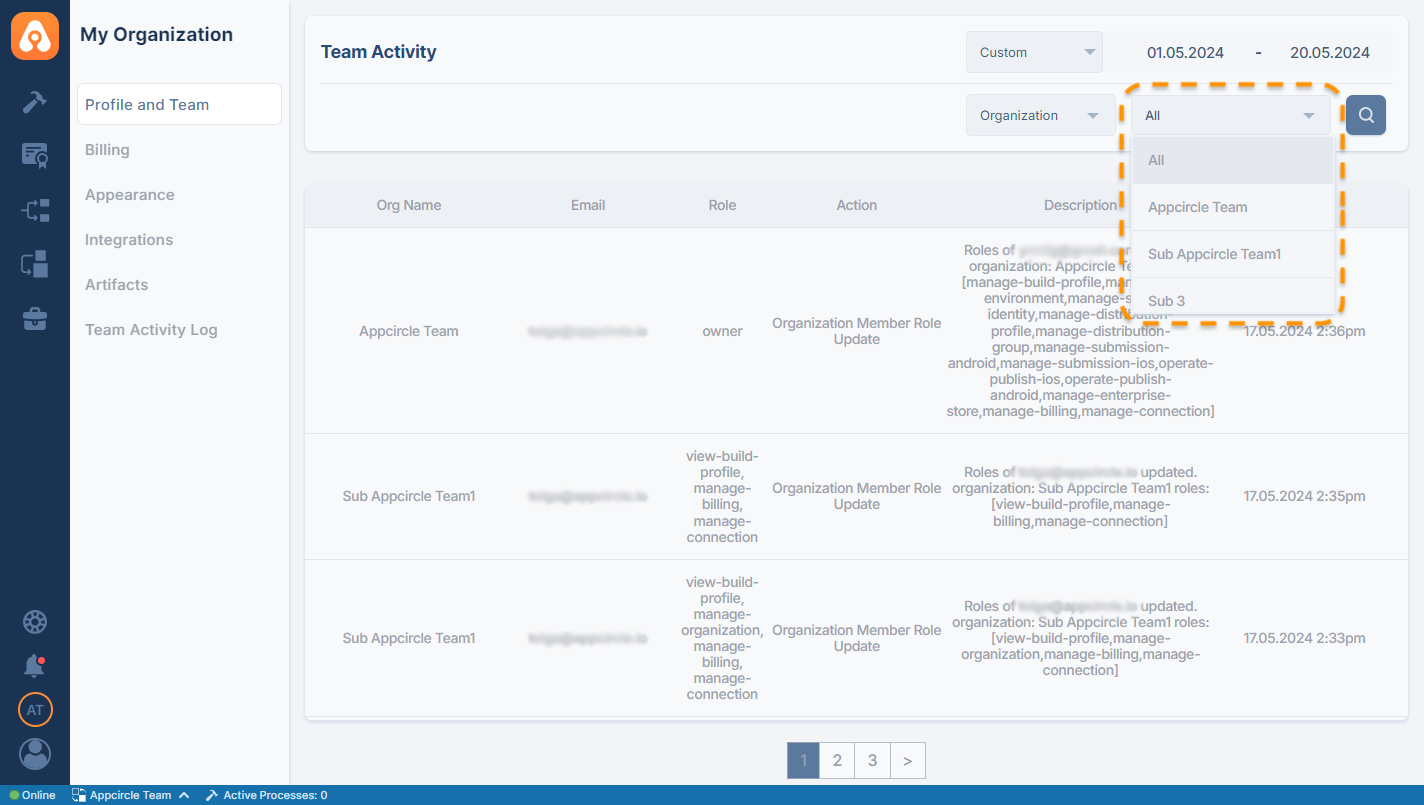
Another method to search is by Actions. Simply click the Organization drop-down box, select Actions, and then choose a specific action to refine your search.